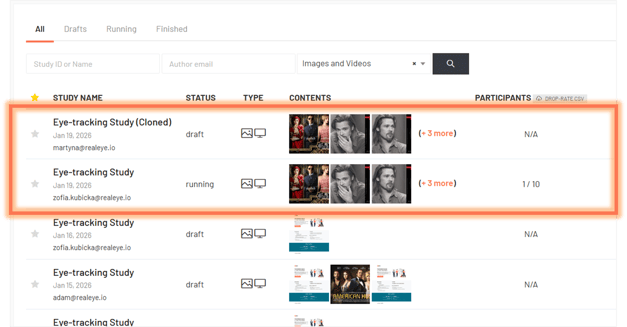How to clone a study?
This article explains how to clone/duplicate a study in RealEye, what settings and elements are copied, and how to replace items in the cloned study.
You can clone any study in RealEye with its status being draft, running, or finished:
1. Go to your Studies Dashboard.
2. Find the study you want to duplicate.
3. Click the Action button and select Clone from the menu.
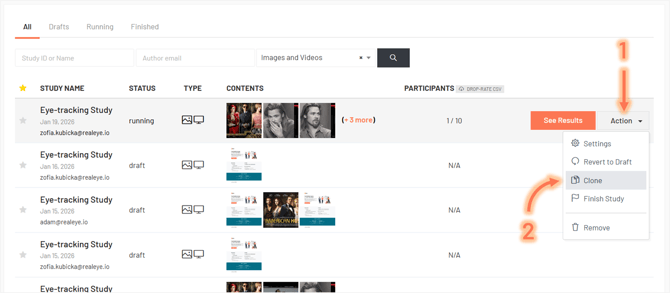
A new study with the same name and the suffix "(Cloned)" will be created automatically in Draft mode, and you will be redirected to its Content setup. The cloned study will include:
- All study settings
- All items and item settings
- Surveys
- AOIs (Areas of Interest)
❗Important Note: Any data collected in the original study will not be included in the cloned version.
![]()
Replacing items in a cloned study
You can replace stimuli in the cloned study while keeping the settings and AOIs:
1. Open the Content Setup in the cloned study.
2. Click Replace image/video in the top-left corner of the selected item.
3. Upload or select a new file.
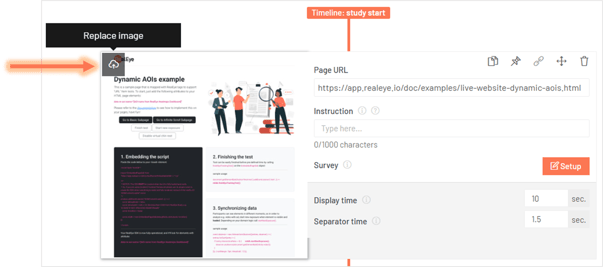
⚠️ Note: If you are replacing the current stimulus with one of different dimensions, some of your existing AOIs may be deleted or require verification.
💌 If you have any further questions, feel free to reach out to our team at support@realeye.io